ArcGIS Pro Migration
LENGTH: 1 Day
COST: $929.50 + GST
TIME: 9:00 AM - 5:00 PM
COST: $929.50 + GST
TIME: 9:00 AM - 5:00 PM
LOCATION: Accessible virtually nationwide in Australia,

In-person sessions at select locations

Please note other than the dates below NGIS is able to offer private group training sessions for a team of four or more. Please send an email to training@ngis.com.au and we will do our best to accommodate you.
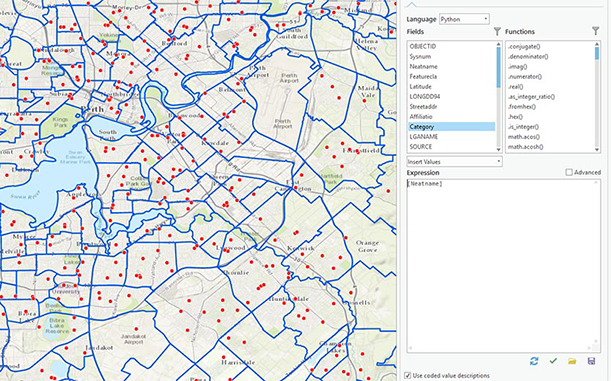
course information
This one-day course is tailored to the regular ArcMap user looking to make the transition from ArcMap to ArcGIS Pro. The practical exercises will get you hands-on with your regular ArcMap workflows in the new improved ArcGIS Pro environment as well as detail the new functionality that ArcGIS Pro has to offer.
Course is designed for regular ArcMap users looking to migrate to ArcGIS Pro. If you are new to ArcMap or ArcGIS Pro we recommend the two-day ArcGIS Pro Foundations course.
- ArcGIS Pro interface: Navigating the new ribbon GUI interface
- Migrating ArcMap documents: Importing existing ArcMap documents into ArcGIS Pro
- Layers and symbology: Explore the options for customising the way layers are displayed and utilised inside of a Map.
- Query data: Look at the changes in the way that tables and attributes work in ArcGIS Pro
- Editing data: Explore how to update attributes and use the basic editing tools of ArcGIS Pro.
- Working with 3D data: Interact with 3D data using the scenes in ArcGIS Pro.
- Creating web maps with ArcGIS online: Create a new map project and then sharing it as a 2D web map on ArcGIS Online.
ArcGIS Pro interface
- ArcGIS Pro layout
- Project tab
- View tab
- Map tab
- More tab groups
Layers and Symbology
- Importing existing ArcMap documents
- Updating symbology
- Labelling
Data Editing
- Edit tab
- Map notes
Working with 3D Data
- Global Scenes
- Linking 2D and 3D Views
- Local Scenes
Geoprocessing and Tasks
- Geoprocessing
- Model Builder
- Tasks
- Sharing maps and data
Map Production
- Map Frames
- Map Surrounds
- Grids and Graticules
- Sharing maps
UPCOMING COURSE dates*
| Date | Time | Status |
| 09/04/2024 | 9:00 AM - 5:00 PM |
Closed |
| 25/06/2024 | 9:00 AM - 5:00 PM |
please email training@NGIS.com.au to register your interest for the next course if this date does not suit you |
*NGIS reserves the right to cancel, postpone or re-schedule courses due to low enrolments or unforeseen circumstances. Where a fee refund is due, such a refund will be provided within 30 days. NGIS will have no further liability.
