ArcGIS Pro Foundations for Mining
LENGTH: 2 Days
COST: $1,645 + GST
TIME: 9:00 AM - 5:00 PM
COST: $1,645 + GST
TIME: 9:00 AM - 5:00 PM
LOCATION: Perth training room & online
PRESENTER: Nick Chai

PRESENTER: Nick Chai

Or contact NGIS on the form at the bottom of the page to request a corporate course.
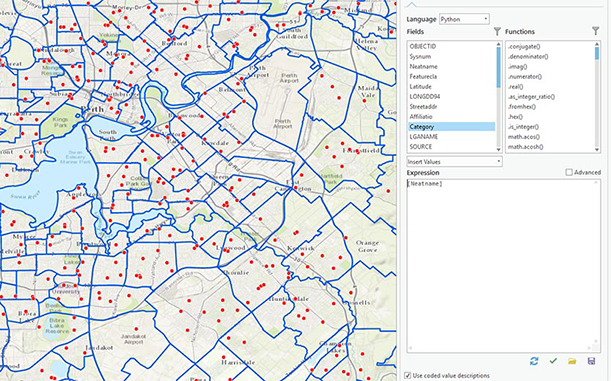
course information
This comprehensive two-day training course is an introduction to the ArcGIS Pro desktop software, with a special focus on mining and exploration data. The practical exercises will give you the skills to use the core functionality that ArcGIS Pro offers. The exercises will allow you to visualise your data in both 2D and 3D environments and use the tools to create your own data and maps. This course will give you a sound understanding of the basic concepts and workflows to create and work with geospatial data. See course dates below.
No previous experience with ArcGIS Pro software is required. Experience with using Microsoft Windows is essential.
- ArcGIS Pro basics: finding your way around the new interface
- Using the ribbon and toolbars to find the right tool
- Navigating in ArcGIS Pro using the Explore tool and Location Services
- Displaying data in ArcGIS Pro: Add data and updating layer symbology
- Data Management: Creating your own projects and data for use in ArcGIS Pro
- Editing tools: Using the Edit ribbon to add, remove and modify your features in ArcGIS Pro
- Coordinate Systems: setting and changing coordinate systems in your projects and layers
- Understanding 3D: Accessing the 3D options within ArcGIS Pro to view and explore layers in a 3D environment.
- Creating a map: set up a page layout and create grids, legends and other map surrounds to produce an output map product.
- Creating geoprocessing tasks and workflows using analysis tools
Exercise 1 - Projects and maps
- ArcGIS Pro interface
- Project tab
- View tab
- Map tab
- Saving a project
- More map tab groups
Exercise 2 - Query data
- Exploring attribute tables
- Attribute queries
- Spatial queries
- Optional exercise – test your knowledge
Exercise 3 - Layers and symbology
- Import a map
- Simple symbology
- Layer display scale
- Unique value symbology
- Graduated symbology
- Labelling
- Transparency
Exercise 4 - Editing data
- Creating a subset of data for project editing
- Edit tab
- Map notes
Exercise 5 - Coordinate systems
- Map coordinate systems
- Layer coordinates systems
- Transformations
- Projecting data
Exercise 6 - Working with 3D data
- Global Scenes
- 3D exploratory analysis
- Linking views
- Local scenes
Exercise 7 - Map production
- Map frames
- Map surrounds
- Grids and graticules
- Extent indicators
- Adding text and pictures
- Sharing maps
Exercise 8 - Geoprocessing and tasks
- Analysis tab
- Share tab
Exercise 9 – Building a complete project
- Use location services
- Import template and symbology
- Create empty feature class
- Capture data
- Create a 3D view
- Create a layout
UPCOMING COURSE dates*
| Date | Time | Status |
| 03/07/2023 - 04/07/2023 | Closed |
Please note other than the dates above NGIS are able to offer group training sessions for a team of four or more on an agreed date. Please send an email to training@ngis.com.au and we will do our best to accommodate you.
*NGIS reserves the right to cancel, postpone or re-schedule courses due to low enrolments or unforeseen circumstances. Where a fee refund is due, such a refund will be provided within 30 days. NGIS will have no further liability.
Please ensure the below details are of the individual attending the course.
